Microcontroller projects
Arduino library for NT7534 (parallel mode) over I2C
last updated: 28/09/18
Recycling displays
We got 24 new graphic displays from the recycling center. The displays are from GEM-TECH and are labelled with GTK-281 (more info here).
I2C Board
The following board was designed in Kicad to use the display over I2C. We use an MCP23017 to convert from I2C to parallel mode. Three pins are free as inputs (if you want them as output, you have to change this in the library). An RTC is added so you can set and get the time. For the backlight (needs some 50mA) we use an 2N7000 (FET) to switch it with GPB6.
The circuit is also used in our electric vehicle loading station (clever). and ATMega (m16, m32, m64, m128)
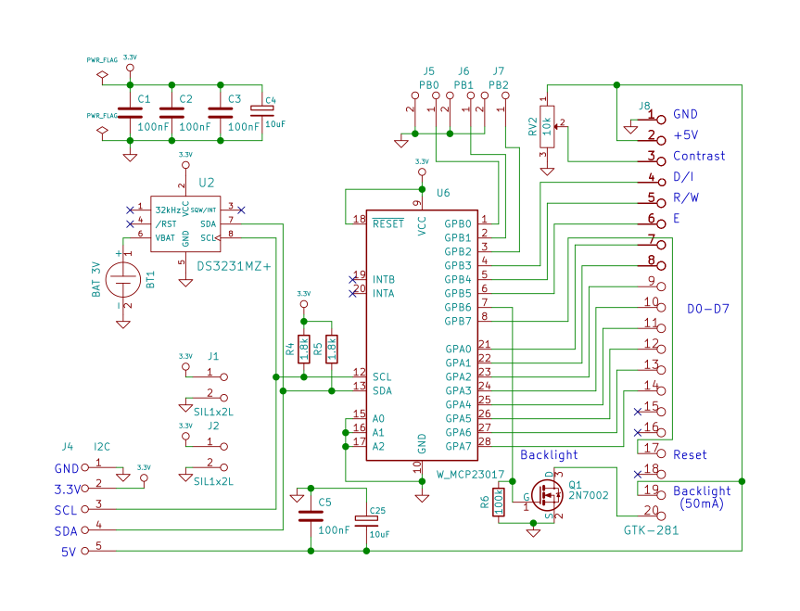
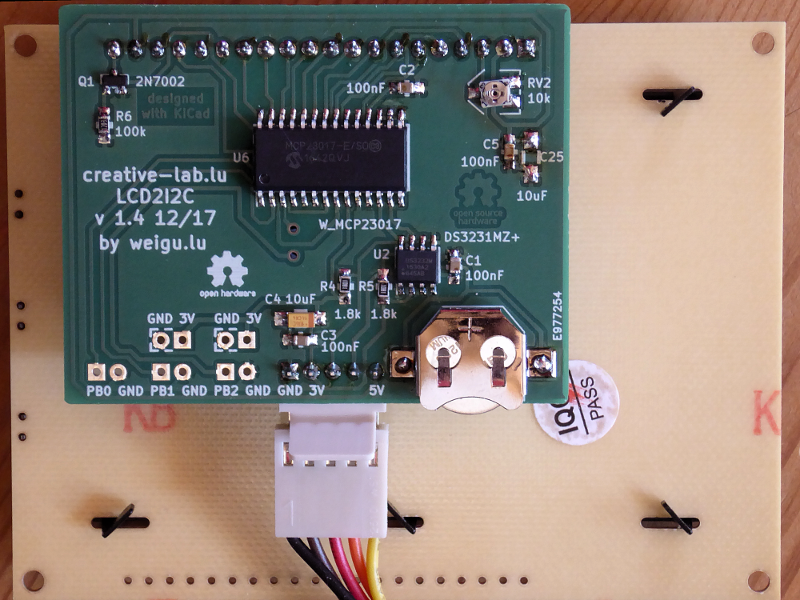
With 400kHz the I2C bus is quick enough to fill the the display at a decent rate.
Arduino library
To install the library download NT7534_I2C.zip, and click in Arduino IDE Sketch -> Include Library -> Add .ZIP Library....
The library has two examples: test\_nt7534\_i2c and test\_nt7534\_i2c_rtc. The second displays
Downloads
