3D printing
last updated: 21/04/20
Printing more colours with one extruder
I have a dual extruder printer, but if I want to print e.g. 2 colors in different heights I don't use this feature, because it needs more plastic, and often soils the print with plastic trickling from the second extruder.
With Simplify3D it's easy to create different settings for different regions of a model. A good tutorial is here.
For a 2 colour print with the colours white and red we create two processes and with this two g-code files. After the first print (1. process) is ready we can change manually the filament, and continue with the second print (2. process).
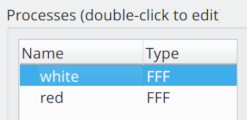
Each process has it's own profile. The first mm is printed in white (profile 1) and the rest in red (profile 2). In the first profile named "white" we mark "Stop printing at height" in the Advanced tab and fill in 1 mm.
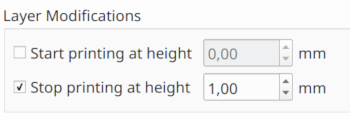
Then we look at the Scripts > Ending Script tab. Delete all content and add the following 3 lines:
G91 ;relative coordinates
G1 Z20 F5000 ;move Z 20mm up
G90 ;absolute coordinates
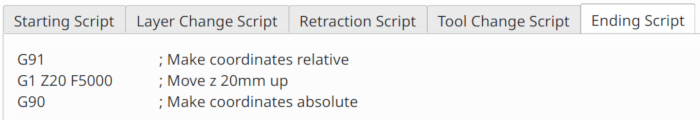
After printing the extruder is moved by 2 cm to let enough space to change the filament.
For the second profile named "red" we mark "Start printing at height" in the Advanced tab and fill in 1 mm.
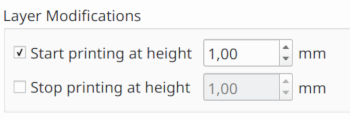
Then we look at the Scripts > Starting Script tab. Delete all content and add the following 3 lines:
G91 ;relative coordinates
G1 Z-20 F1000 ;move Z 20mm down
G90 ;absolute coordinates
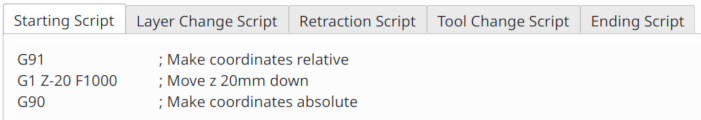
Because the first layer of the second profile is not printed on the bed we need to change the first layer settings in the Layertab.
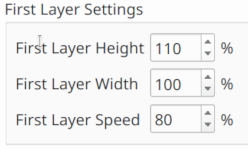
And the fan speeds in the Cooling tab.
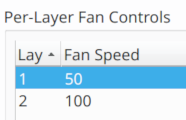
Pay attention to unmark all Additions (Brim/Raft) in the second profile.
Done! :)
Downloads
Here are the two profiles for felix TEC4. They can be imported ocer the File menu in Simplify3D:
