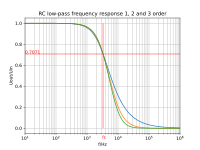Python coding
last updated: 2025-05-20
For Python coding see also the Python with Raspberry Pi tutorial (in German) or the Buses chapter of the sensors2bus tutorial (in English).
I can't guaranty a faultless project, so using the information is at one's own risk.
My first bigger Python project was a program to generate this website without JavaScript or PHP. Python is a really cool programming language and especially with modules like TKinter (GUI), NumPy, Pandas, Matplotlib or OpenCV. So here I will document some of my Python projects.
DP100 Manipulator
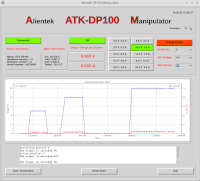 |
Again only Windows/Mac software with my Alientek DP100 power supply. After hacking the USB protocol with Cynthion (https://www.weigu.lu/other_projects/usb/cynthion/index.html) I was able to write a Python software running on Linux for the DP100. |
PYthon Simple HomePage CREATOR
| I like a website without JavaScript or PHP. But to add new pages to my site took too much time. So I wrote a little Python program to simplify the task. For my pages I use Markdown which gives a very readable file, and helps to focus on the content. The structure of the homepage is given by the directory tree. The names of the directories are also the names and links in menu and sidebar. A simple configuration file allows to change CSS properties like the font-size or background colour. |
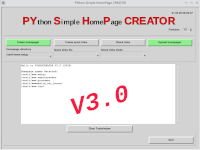 |
Using threading
 |
Simple template to use a main program and a corresponding GUI with threading. We use flags and text queues to communicate between threads. |
Using a virtual environment
Ping The Thing
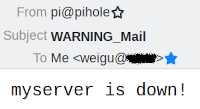 |
Ping The Thing is a simple Python script that checks if all your devices are connected to the net and is sending a mail if not. |
Ecowitt to MQTT: Get the data from the weather station
| My old weather station died. So I got a new one, this time with WiFi (instead of USB). It's named WH3000 SE PRO. The station can upload the weather data to my own weather server using the ecowitt protocol. As I want to use the data in OpenHAB, I wrote a little Python script to parse the data and send it to my MQTT server. |
 |
Drawing with matplotlib
OpenCV basics
Archived Projects: No Longer Maintained
Read an analogue gauge with OpenCV
 |
I needed a program to read pointer-type dials on an analogue gauge. To read the two pointers I used python 3 and opencv. Here you see the result: |